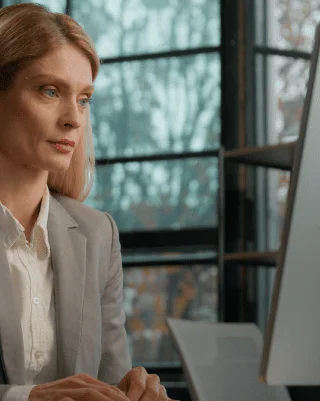Effective PDF to Word Typing Services Made Easy
A technical and professional process for all kinds of writing procedures that are developed for authors, individuals, publishers, students, and so on, includes PDF to Word typing services. It is all about converting PDF format into Word format, making it easier for the end user. A Word file is generally handy and makes it very coherent for keeping your files protected. In Word format, editing your documents is easier and less hassle. You do not need an internet connection to edit and work on a Word file. It gives its users the leverage to tweak and customize documents as per requirements. The thing that makes Word distinct is that you can convert portable text to an editable text format.
Quick Transcription Service offers PDF to Word typing services, employing experts and professionals who specialize in converting documents from one format to another. Get started with our services at the minimal rate of $2.63 per page. For your free quote, simply dial 1-800-230-7918. Getting all your files transferred to Word makes your work more efficient, easier, and elevates the user's work experience. From exploring options of customizing, cutting, copying, and pasting to creating pictorial representations, Word makes your work competent.


Though PDF is largely used by online professionals and is easily shareable via email, the bigger disadvantage is the lack of editing function.
PDF online converters can be a drawback at times when you want to share your documents for others to edit and make changes. Here are some disadvantages of why you should not use the available PDF converters. Explore our transcription services designed to meet your specific needs, whether for business, academic, or personal projects. Our transcription services deliver exceptional accuracy and fast turnaround times, ensuring your content is professionally transcribed every time.










Reasons Why Free Online PDF Converters Should Be Avoided
It is not safe to create an online PDF using the free converters that you get online because there is absolutely no security for your files. You will be putting your files through a third-party user who can easily access your files and take a backup of them.
Like we all know, an online converter requires you to have a working internet connection. If your job expects you to travel a lot, then this can be a huge disadvantage in meeting deadlines and getting your files across for an important meeting, or so on.
Online PDF converters don't give you the authority to change or customize your file. You cannot manually edit anything, even in case of an emergency.
How can Quick Transcription Services be of help?
We at Quick Transcription Service make sure that all your files can be easily converted from PDF to Word. Our PDF-to-Word typing service will provide you with a complete package that will be comprehensive and inclusive of all our best features.
Here are some of our highlighted features that we take pride in serving you with:
We have professionals who are well aware and technically qualified in all subject matters, making it a neat presentation without any hiccups. Foremost, our importance is given to providing you with data entry operators who are fast, efficient, and quick.
Our typists proofread the transcripts thoroughly without giving way to any loopholes. There will be a complete check on the format, parentheses, grammar, full stop, sentence case, paragraph alignment and so on. Our proofreading process has a two-step procedure where the same document is completely checked twice to avoid any kind of errors.


Needless to say, we are the best in the industry and are competent in the work we provide. Our quality assurance is 100%, and we deliver as promised and assured on time. We do not work with people who delay submissions. When it comes to quality, we absolutely have no shortcuts or surprises.
Whether you are in need of your document right away in 2 hours or you want it in 2 weeks, we can assure you that our services are quick. We assure 24-hour typing services and also rush and super rush typing services based on the length of your document.
With all of the above features, it is pretty obvious that we are precise, accurate, and do not compromise on accuracy and our professionalism. We assure 99% accuracy and are committed to providing you with the best user experience you can get.
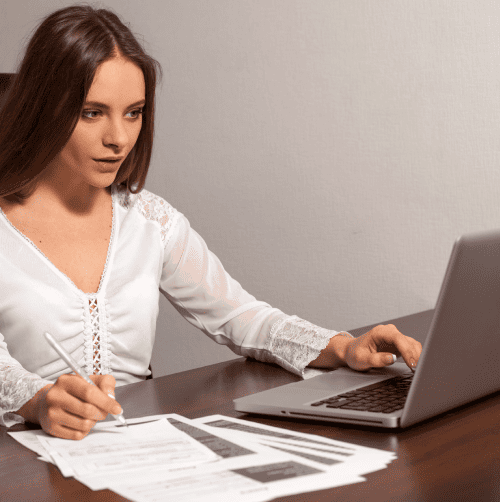

What We Keep Perfect in Your Converted Documents?
We know how frustrating it can be when a converted document looks nothing like your original. That's why we go the extra mile to preserve everything that matters to you. Your original formatting and layout stay exactly as you designed them, and those important tables and charts remain perfectly aligned and readable. We make sure your headers and footers appear right where they should, and all your page numbers and margins are maintained precisely.
Your carefully chosen font styles and sizes come through beautifully, while every bullet point and numbered list keeps its proper sequence. We treat your images and graphics with special care, placing them exactly where they belong, and all your hyperlinks and bookmarks continue working seamlessly. Even your comments, annotations, and track changes capability are preserved, so collaborative work can continue without missing a beat.
Why Our Service Makes Your Life Easier?
We understand that document conversion shouldn't be a headache, which is why we've built our services around what you actually need. Whether your documents are in English, Spanish, French, or dozens of other languages, our multilingual support has you covered. Your sensitive documents stay completely secure and confidential with us - we treat your privacy as seriously as you do. Need a specific format? We work with a variety of formats to match exactly what you're looking for. Got an urgent deadline at 2 AM? Our 24/7 availability means someone's always ready to help when you need it most.
Every project gets customization options because we know one size definitely doesn't fit all. Whether you have five pages or five thousand, our scalable services grow with your needs. Behind all this technology are experienced typists who actually understand documents and take pride in getting every detail right. Planning a big conversion project? Our bulk order discounts make it surprisingly affordable. And if you're a student working on that thesis or an NGO managing important documents, our special discounts help stretch your budget further.

Types of PDF Documents We Convert
Document Categories We Handle
Output Word Format Options

Case Study: PDF to Word Typing Services (English to Spanish)
Client Information
- Client Industry: Legal
- Location: United States
File Information
- File Type & Duration/Page Count: PDF document (45 pages)
Goal
Key Challenges
- ✦ Complex Legal Terminology: The document contained intricate legal jargon and phrases, some of which were in Spanish. This posed a challenge in ensuring accuracy while maintaining the meaning and context.
- ✦ Formatting Accuracy: The original document included detailed tables, headers, and numbered lists, all of which needed to be replicated perfectly in the new Word document.
- ✦ Mixed Language Content: As the document contained both English and Spanish, ensuring that the language-specific formatting and terminology were preserved was essential.
Speakers & Languages
- Languages Used: English, Spanish
- Number of Speakers: Not applicable (the document was a legal text with no direct spoken content)
Delivery Time
- Duration: 3 days
Strategy
- ✦ Document Review: The content was initially reviewed for legal accuracy and to identify any complex terms or phrases.
- ✦ PDF to Word Conversion: Using advanced OCR (Optical Character Recognition) technology, the PDF was converted to Word, ensuring that text integrity was maintained while correcting any OCR-related errors.
- ✦ Formatting Preservation: Special care was taken to retain the original document's layout, including tables, footnotes, headings, and lists, to ensure the document was ready for immediate use.
- ✦ Bilingual Accuracy Check: A secondary review focused on ensuring both English and Spanish terms were correctly typed and formatted, with legal terms carefully verified for accuracy.
Results
- ✦ The 45-page document was successfully converted from PDF to Word in 3 days, with all formatting elements accurately replicated.
- ✦ The final Word document maintained the integrity of the original content, including tables, numbered lists, and headers, allowing the client to edit and make changes easily.
- ✦ The bilingual content, particularly legal terms in Spanish, was reviewed and corrected for accuracy, meeting the client's high standards for precision.
- ✦ The client experienced a 50% increase in document processing efficiency due to the ability to edit and customize the Word document easily.
Testimonial
"The service was efficient and accurate, allowing us to work seamlessly with our legal documents. The conversion preserved all the details we needed and helped speed up our document processing."
— Legal Firm (Legal Industry)
questions